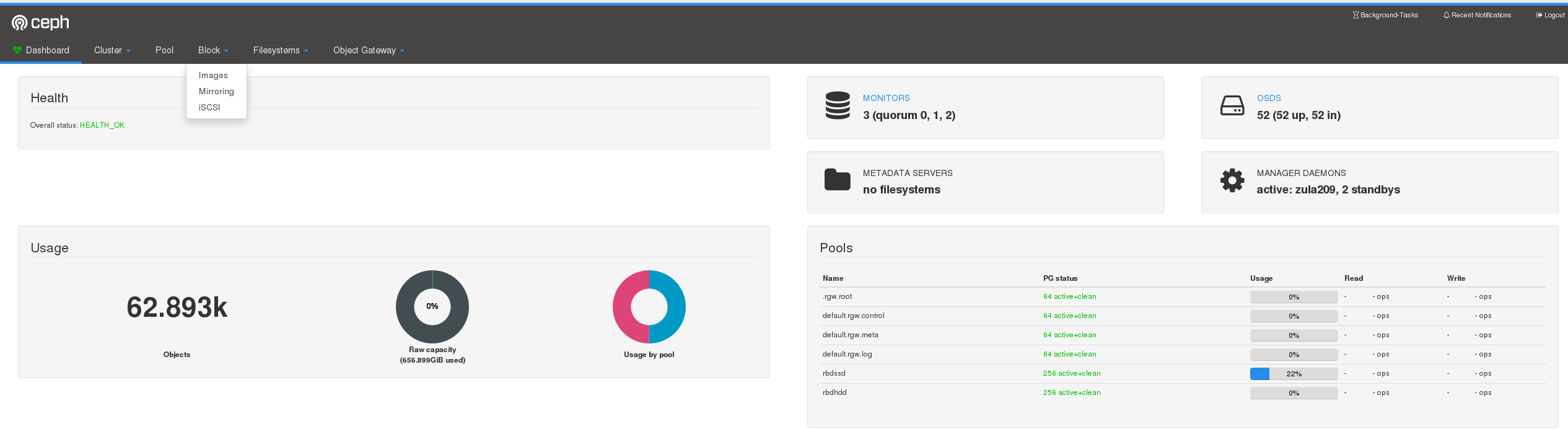Yönetim Dashboard (OpenAttic)
openATTIC tabanli CEPH Dashboard kurulumu icin asagidaki link takip edilir.
http://docs.ceph.com/docs/mimic/mgr/dashboard/
Ozetle sunlar calistirilir.
- ceph.conf dosyasi sonuna eklenir.
[mon] mgr initial modules = dashboard
- ceph-deploy --overwrite-conf admin zula209 komutu calistirilir. Böylece zula209 hostu üzerinde gerekli yetkilendirme işlemi yapılmış olur.
- Sırasıyla aşağıdaki komutlar çalıştırılır.
ceph mgr module enable dashboard
# sertifika işlemleri için ceph dashboard create-self-signed-cert openssl req -new -nodes -x509 -subj "/O=TR/CN=ceph-mgr-dashboard" -days 365 -keyout dashboard.key -out dashboard.crt -extensions v3_ca ceph config-key set mgr mgr/dashboard/crt -i dashboard.crt ceph config-key set mgr mgr/dashboard/key -i dashboard.key ceph config-key set mgr/dashboard/zula209/crt -i dashboard.crt ceph config-key set mgr/dashboard/zula209/key -i dashboard.key
- servisler yeniden başlatılır.
ceph mgr module disable dashboard ceph mgr module enable dashboard
- Disaridan erisebilmek icin dashboard arayuzu 172'li ip ye tasindi. Bunun icin
ceph config set mgr mgr/dashboard/server_addr 172.16.2.209 ceph config set mgr mgr/dashboard/server_port 8443
ceph config set mgr mgr/dashboard/zula209/server_addr 172.16.2.209 ceph config set mgr mgr/dashboard/zula209/server_port 8443
- kullanici adi ve sifre olusturmak icin
ceph dashboard set-login-credentials admin <password>
netstat -tnap|grep LISTEN|grep ceph-mgr komutu ile hangi ip, hangi port uzerinde calistigi gorulur. Son olarak object gateway uzerinden sistem bilgilerini okuyabilmesi icin system tagi ile kullanici olusturulur.
- dashboard üzerinden rados gw gibi işlemlerin yönetimi ve takibi için kullanıcı oluşturulur, access_key ve secret_key not edilir.
radosgw-admin user create --uid=sysgw --display-name='Object Gateway' --system
ceph dashboard set-rgw-api-access-key <access_key> ceph dashboard set-rgw-api-secret-key <secret_key>
https://172.16.2.209:8443 url i ile dashboard artik erisilebilir.